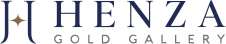Effective conversion rate optimization hinges on understanding nuanced audience behaviors and tailoring your A/B tests accordingly. While broad testing strategies provide a good starting point, segment-specific testing unlocks granular insights that significantly boost your conversion potential. This guide delves into the precise, technical steps required to implement sophisticated segment-based A/B testing, transforming raw user data into actionable, high-impact experiments.
Table of Contents
- Analyzing and Segmenting Your Audience for Precise A/B Test Targeting
- Designing Hypotheses Based on User Segments
- Crafting and Implementing Segment-Specific A/B Tests
- Analyzing Results for Segment-Specific Performance Insights
- Iterating and Refining Tests for Continuous Optimization
- Integrating Segment-Based Testing into Broader Conversion Strategies
- Reinforcing the Value of Segment-Specific A/B Testing and Broader Context
Analyzing and Segmenting Your Audience for Precise A/B Test Targeting
a) How to Collect and Interpret User Data for Segmentation
Begin with comprehensive data collection through multiple channels: implement server-side analytics (like Google Analytics 4), embed event tracking for specific interactions, and leverage user profiles from your CRM. Prioritize capturing behavioral signals such as page dwell time, click patterns, scroll depth, and conversion paths, alongside demographic data like age, gender, location, and device type. Use data layering—combining behavioral and demographic data—to uncover meaningful segments.
b) Techniques for Creating Behavioral and Demographic User Segments
Apply clustering algorithms such as K-Means or hierarchical clustering on behavioral metrics to identify natural groupings—e.g., high-engagement vs. low-engagement visitors. For demographic segmentation, create predefined groups based on age brackets, geographic regions, or device categories. Use segmentation tools within your analytics platform or data visualization software (like Tableau or Data Studio) to visualize and validate these segments.
c) Practical Example: Segmenting Visitors Based on Engagement Levels
Suppose your analytics shows visitors cluster into three groups based on session duration and interaction depth: low engagement (< 30 seconds, no clicks), moderate engagement (30 seconds–2 minutes, some clicks), and high engagement (> 2 minutes, multiple interactions). These segments inform targeted hypotheses—e.g., testing different CTA placements for high-engagement users versus simplifying content for low-engagement visitors.
Designing Hypotheses Based on User Segments
a) How to Develop Test Ideas Tailored to Specific Audience Segments
For each segment, analyze behavioral patterns and pain points to craft hypotheses. For high-engagement users, hypothesize that prominent placement of social proof will increase conversions, whereas for low-engagement visitors, testing a simplified landing page with fewer distractions may yield better results. Use heatmaps, scroll-tracking, and user recordings to identify friction points that inform your test ideas.
b) Prioritizing Hypotheses Using Data-Driven Insights
Quantify potential impact using metrics like estimated uplift, confidence intervals, and previous A/B test results. Assign priority scores based on feasibility, expected impact, and segment size. Use a scoring matrix: for example, a hypothesis with a high potential uplift (> 10%), targeting a large segment (> 30% of visitors), and low technical complexity should be prioritized first.
c) Case Study: Segment-Specific Hypotheses for Landing Page Optimization
In a retail website, data indicated high-engagement users responded well to testimonials, while low-engagement visitors bounced quickly. The hypothesis: “Adding customer testimonials above the fold will increase conversions for high-engagement segments, while simplifying the page layout reduces bounce for low-engagement visitors.” Running separate tests confirmed that tailored content increased overall conversion by 15%, with segment-specific uplift of 20% and 8% respectively.
Crafting and Implementing Segment-Specific A/B Tests
a) How to Create Variations Targeted to Different User Segments
Develop variations that directly address segment behaviors. For high-engagement groups, test adding trust signals or social proof widgets. For low-engagement visitors, experiment with minimalistic designs or simplified calls-to-action. Use modular design systems in your CMS or testing platform to quickly generate these variations.
b) Technical Setup: Implementing Conditional Testing Using Tag Managers and CMS
Leverage Google Tag Manager (GTM) or similar tools to serve different variations based on user segments. For example, create custom JavaScript variables that identify user segments from cookies or local storage, then set up triggers that serve specific variants conditionally. Ensure your CMS supports dynamic content injection or personalization rules to facilitate segment-specific variations.
c) Step-by-Step Guide: Launching a Segment-Targeted Test in a Popular Testing Platform
- Define segments: Use your data to specify user criteria (e.g., device type, engagement level).
- Create variations: Design different versions tailored to each segment’s preferences.
- Set up targeting rules: In your testing platform (e.g., Optimizely, VWO), configure audience conditions based on your segment criteria.
- Implement conditional serving: Use either platform-specific targeting or custom code via GTM to serve variations dynamically.
- Launch and monitor: Start the test, ensuring that tracking correctly attributes conversions to each segment and variation.
d) Common Pitfalls and How to Avoid Segment Overlap Bias
Beware of overlapping segments that can lead to biased results. For example, a visitor might qualify for multiple segments (e.g., high engagement and mobile device), causing variations to serve conflicting content. To prevent this, define mutually exclusive segments whenever possible and double-check your targeting rules. Additionally, ensure your tracking accurately captures segment attribution to avoid misclassification.
Analyzing Results for Segment-Specific Performance Insights
a) How to Accurately Measure Segment-Based Conversion Rates
Implement custom tracking parameters or dedicated conversion goals for each segment. Use your analytics platform to filter conversion data by segment criteria—e.g., segmenting by device type or engagement level. Calculate conversion rates per segment by dividing segment-specific conversions by segment-specific visitors, ensuring statistical significance through confidence intervals.
b) Techniques for Isolating Segment Effects from Overall Test Results
Use stratified analysis—break down overall results by segments to identify variation performance within each group. Apply statistical tests such as chi-square or Fisher’s exact test to confirm significance within segments. Consider Bayesian models to estimate segment-specific uplift with credible intervals, reducing the risk of false positives from aggregated data.
c) Interpreting Data: Identifying Which Variations Perform Best for Each Segment
Create detailed segment-by-variation performance dashboards. Use lift calculations to compare variations within each segment, not just overall. For example, if variation A improves conversions by 10% for high-engagement users but decreases it by 2% for low-engagement users, prioritize the variation for high-engagement and consider alternative tests for the low-engagement group.
d) Practical Example: Adjusting Test Variations Based on Segment Data
Suppose your initial test shows that a new CTA button color increases conversions by 12% for desktop users but reduces conversions by 3% on mobile. You then create separate mobile-specific variations, testing different CTA styles optimized for smaller screens. This iterative process, driven by segment insights, refines your approach and maximizes overall performance.
Iterating and Refining Tests for Continuous Optimization
a) How to Use Segment Insights to Develop Follow-up Tests
Aggregate learnings from initial segment tests to identify new hypotheses. For example, if high-engagement users respond well to testimonials, test different testimonial formats—video vs. static images. Use a structured hypothesis tree to map out follow-up experiments, prioritizing those that address the most promising segments or identified friction points.
b) Techniques for Scaling Successful Variations Across Segments
Once a variation proves successful within a segment, leverage dynamic content delivery tools to scale it across similar segments. Use personalization engines or server-side rendering to adapt variations based on real-time user attributes. Conduct A/A testing after scaling to verify consistency and avoid false positives due to technical differences.
c) Common Mistakes in Iteration and How to Address Them
Avoid the temptation to run multiple overlapping tests without proper segmentation, which can confound results. Maintain a clear hypothesis hierarchy and avoid multiple simultaneous tests on the same segment. Use proper statistical adjustments (like Bonferroni correction) when testing multiple variations to prevent false discovery.
d) Case Study: Successful Segmentation-Based Optimization Cycle
A SaaS platform segmented users by onboarding stage. Initial tests tailored onboarding messages to each segment, resulting in a 25% increase in activation rates. Subsequent iterations refined messaging based on user feedback, scaling successful variations across all onboarding flows. This continuous, data-driven cycle exemplifies how precise segmentation accelerates conversion improvements.
Integrating Segment-Based Testing into Broader Conversion Strategies
a) How to Align Segment Testing with Overall CRO Goals
Map each segment’s potential impact on key KPIs, such as revenue, lifetime value, or user retention. Prioritize tests that target high-value segments with the greatest growth potential. Integrate segment insights into your overall CRO roadmap, ensuring every test aligns with strategic objectives.